A Brief Introduction About Myself
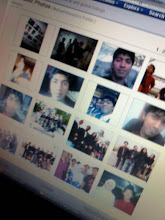
- PurposelyMe
- I am Just a simple Guy.. hate complicated thing... Easy going.. love travel.. Like messing with code(programming)... me and money but not materialistic just enough have money to be fun with love to be middle class person... hate to be upper class <---- life not easy okay.. lot of temptation
Followers
Outside of My Mind
Listed Web Blog
Brite Yourself
 New Blog Layout
New Blog Layout
 I redirect traffic from my site
I redirect traffic from my site
The easiest way to redirect feed traffic: use an automatic option
If you use Blogger, TypePad, or self-hosted WordPress to publish your blog or site, you're in luck! Each of these platforms offers an automated option to greatly simplify how to activate redirection. Visit the QuickStart Guides section of this Help Center and follow the instructions for your platform to get started with FeedBurner and ultimately redirect 100% of your feed traffic to your FeedBurner feed.
However, if you are using a publishing system other than one of those listed above, you may not have an immediate, automated solution for redirecting feed traffic properly. The following discussion offers suggested approaches (and is meant for advanced publishers who are comfortable changing and controlling specific web server settings.)
Manual redirection tactic: the "conditional redirect"
- Note your "burned" FeedBurner feed address. You'll find this address by signing in to feedburner.google.com and clicking the
 icon next to your feed's listing on the main My Feeds page. Your browser will display the feed and you can then copy this address from the browser's location or address field.
icon next to your feed's listing on the main My Feeds page. Your browser will display the feed and you can then copy this address from the browser's location or address field. - Work with your provider to set up a "conditional redirect" from your site's original feed to the burned feed address. With an Apache web server, this instruction would appear as follows for any feed address ending in "index.xml":
RewriteEngine on
RewriteCond %{HTTP_USER_AGENT} !FeedBurner
RewriteRule ^index\.xml$ http://feedproxy.google.com/YOURFEEDADDRESS [R,L] - A conditional redirect tells your web server not to mistakenly redirect FeedBurner's own request for the feed. (FeedBurner needs to request your original feed for new content, of course.) Multiple rewrite rules may be needed if your publishing service offers several different feed formats. These instructions are placed in a file named .htaccess.
- If you want to create a special graphical link to your new AdSense-enabled feed on your website, you can use FeedBurner to generate the necessary HTML code that you can insert onto the relevant web page. Sign in to feedburner.google.com, click the feed title for which you want to create a chicklet, and then visit Publicize > Chicklet Chooser.
This tip only works if you have control over the HTTP directives for your web server (for example, you can author and edit .htaccess file(s) if you use an Apache web server).
If you cannot set up a conditional redirect, the more basic redirection approach below is a good alternative.
Alternative traffic redirection tactic: the "hidden" feed
Here is a basic illustration of feed traffic. You start out with feed readers requesting your feed as usual:

The next step is to generate your feed to a different file name (shown as fb-index.xml in this example) and you point FeedBurner at that new file. Then, you use your web server to redirect any access for the original file (index.xml) to the feeds.feedburner.com URL.

You have now maintained control of your feed. If you decide that you don't want to use FeedBurner's services any more, you can either change the redirect to your private feed (index.xml goes to fb-index.xml) or you can just go back to generating your feed to the original file (index.xml) and get rid of the redirects.
One gotcha: please remember to point FeedBurner at the new, private feed URL! If you instead point FeedBurner at the original URL, everything will go around in a big circle as FeedBurner attempt to read your source feed, which points to the Feedburner feed, which points to the source feed, and on and on.

Now, we actually trap this condition so it does not cause trouble for your web server or FeedBurner itself: FeedBurner just serves up the most recent content we were able to retrieve. But if you do this redirect trick and it looks like your feed isn't being updated, check to make sure you haven't fallen prey to this infinite redirect gotcha.
 Dangerous Bangkok R5 (2008)
Dangerous Bangkok R5 (2008)
Dangerous Bangkok R5 (2008)
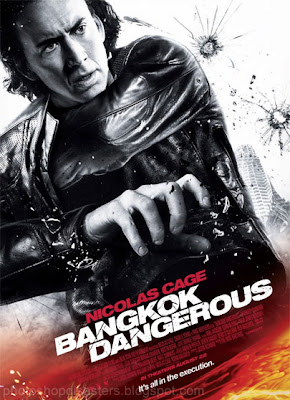
A professional hit man, who picks someone of the street to do his errands, and after he is finished kills that person. His next assignment takes him to Bangkok, and as usual, he finds a street kid named Kong to help him. After Kong has a close call and learns who he is, asks him to train him and he does. He also meets a local girl who is deaf and spends time with her. However, has a hard keeping.
Download links:
Part1
Part2
Part3
Part4
 DirectX 10 NCT
DirectX 10 NCT
DirectX 10 NCT

DirectX 10 NCT 2 is a new patch allowing to increase compatibility of new games and programs with Windows XP and to achieve appreciable increase in speed and quality of a drawing in games. As the patch corrects errors with start of games demanding files DirectX 9.0с and earlier versions. As in the presence of a video card with support DX10 allows to make accessible those options, in games of new generation which before installation of these libraries were inaccessible. In this version the quantity of libraries is increased twice that at last has allowed to reach high-grade DirectX 10 for Windows XP.
Download link
 Nero Lite v9.0.9.4
Nero Lite v9.0.9.4
Nero Lite v9.0.9.4
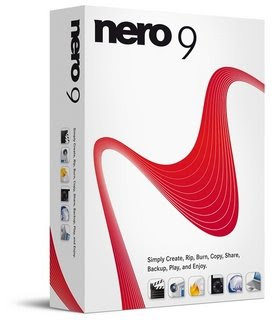
Nero 9 is the next generation of the world’s most trusted integrated digital media and home entertainment software suite. It features new cutting-edge functionality that makes enjoying digital media content simple.
This easy-to-use yet powerful multimedia suite, gives you the freedom to create, rip, copy, burn, edit, share, and upload online. Whatever you want – music, video, photo, and data – enjoy and share with family and friends anytime, anywhere.
With easy-to-use Nero StartSmart command center, your digital life has never been more flexible, feasible, and fun.
Nero 9 Highlights:
Fast and easy rip, burn, Autobackup, and copy functions
Backup files to CDs, DVDs, and Blu-ray Discs*
Create professional-looking DVD movies with integrated 3D menus
Copy, burn, share, upload, and create music mixes like a DJ
Convert music, photos, and DVDs to play on your iPod® and other mobile devices
Quick photo and video upload to My Nero, YouTube™, and MySpace
Watch, record, pause, and customize your live TV experience
Play AVCHD and other HD formats
Creative Projects Are Easier than Ever
Using the intuitive Nero StartSmart command center of Nero 9, your digital life has never been more flexible, feasible, and fun. You directly access features and perform one-click functions such as Audio Ripping, Burning, Copying, and AutoBackup, with optimized performance for Windows Vista® with Nero DiscCopy Gadget.
Fully Enjoy Your Content at Home, Online and On-the-go
Whether it’s video, photo, or music, you can convert and share everything your imagination creates in your digital world. Convert & share multimedia files to play on iPod®, PSP®, and upload online your coolest photos and videos to share with online communities like My Nero, YouTube™, and MySpace.
Make Your PC a Dynamic Home-Entertainment Device
Experience TV from the comfort of your sofa with state-of-the-art TV technology, even for HDTV and DVB Radio. Pause, record, schedule, manage, and playback your TV shows.
Best in the Business Software Gets Better
The ripping and burning capabilities of Nero 9 are the most reliable in the industry. Burn and copy to CD, DVD, Blu-ray Disc – even copy movies*. With DVD-R Dual Layer and DVD+R Double Layer support, you’ll get more data on a disc than ever before!*
Trusted and Reliable – Backup, Restore, and Secure
Don’t lose your valuable memories and important files to life’s potential hazards, system crash, or risky hardware. Backing up, securing, and managing files and data is a point-and-click away.
Download link
 360 Desktop v0.5.4.1479
360 Desktop v0.5.4.1479
360 Desktop v0.5.4.1479

With 360desktop, slide wide for almost unlimited desktop space; clip the web & put it on your desktop, then create & share, stunning 360° interactive wallpaper.
Features
-Get more desktop space for everything you like to do
-Take your favorite content from across the web and put it on your desktop
-Choose from an endless selection of 360° wallpaper you download, create & share.
360desktop is
* a software that extends the Windows desktop as a 360° workspace
* an online platform for creating interactive 360° wallpaper
* a gallery & widget platform, for sharing 360’s with everyone
Download link
 Laconic Fantastic Flame Screensaver v7.0.1.800
Laconic Fantastic Flame Screensaver v7.0.1.800
Laconic Fantastic Flame Screensaver v7.0.1.800

This award-winning screensaver generates a realistic fire effect. The flame is sensitive to the background, so each item on your desktop - including icons and all open windows - will appear to catch on fire, glowing and emitting a smoke effect.
1. True mathematical algorithm of the screensaver generates a very realistic real-time fire effects.
2. Unlimited number of color combinations of the fire. Really FANTASTIC flame! Additional fire parameters such as wind gust speed and direction and burning intensity.
3. Flexible presets system. A lot of ready fire styles comes included.
4. The screensaver includes a comfortable fire effects editor with a real-time flame preview.
5. 'Random' fire style. You never get tired of watching!
6. Lots of awesome fire backgrounds!
7. Changing the flame styles and background images periodically in the full-screen mode. A pretty fine effect - burning images to another ones!
8. Nice fire sound. There are 9 different fire sounds to choose from. Be aware! Your guests can think you have a big camp fire in your house! (Of course, you're able to mute the sound!).
9. Ability to choose any music for playing while the screensaver is running full-screen. Listen your favorite music with the sound of fire in the background! Just watch and relax! Some music titles come included.
10. You can take snapshots of your burning desktop anytime. Get fire screenshots with one key press!
11. Controlling the screensaver in the full-screen mode. Turning fire sound and music on/off, loading next flame styles and backgrounds, and even changing the fire intensity and wind direction available!
12. Full dual monitor support. Danger! Fire around!
13. A special feature which allows to launch Fantastic Flame Screensaver anytime you want by pressing a hotkey. Let's scare your friend!
Download link



